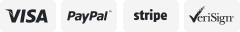-40%
Electronic Smart Keyless Door Lock Code Keypad Security Entry+ 5 RFID Card Tag
$ 36.9
- Description
- Size Guide
Description
Keyless Deadbolt Digital Door Lock Keypad Machinery Code Entry DoorBullet Point
Suitable for Both left door or right door.
1 Years Manufactures Warranty
Standard 2 3/8" backset.
Pictures
Description
The lock have powerful function and is convenience for use. Password and card are set by users to ensure the safety to the largest extend. Modernize office,office mansion,apartment and villa are applicable.
Features:
Stainless steel transmission structure with Stylish and elegant appearance.
Adopt patented sealed capsule driving unit instead of motor, more stable and durable.
Keyless, touch keyboard door, recognition rate of 99.999%
Freely change handle direction(Free handle).
Easy to installation and change batteries easily.
User deleted individually, more convenient and safe.
ANSI Grade2 / CE certified.
Keypad Shutdown: 10s if a code is wrongly input 3 times.
Suitable for villas and apartment doors, security doors and wooden doors, etc.
Specification:
Material: Zinc Alloy, Stainless Steel
Color: Silver/Black/Bronze
Key Tags Color: random
Standard Mortise: Single Latch
Standard Backset: 2 3/8"
Ways to Unlock: Card, Code or Override Key
Locking Method: Automatic
Rejection rate :≤ 0.01%
Recognition false rate :≤ 0.0001%
Verify match time :<1 second
Matching mode: 1: N
Dynamic Power Consumption: 150-300mA
Static Power Consumption :< 30µA
Working Temperature: 0 to 70 ° C
Working Humidity: ≤80%
Power Supply: 4X1.5v AA Alkaline Batteries (Not included)
Note:
User Manual and Full Specifications are available here
If the User Manual didn't come with the package,please feel free to contact us!We will always here till the problem solved!
Open the door
1,card
Approach an effective card to induction area,motor work after 1 beep,blue light on. Lock open. The lock will lock automatically if detected the action of door open.If doesn’t,3 seconds later,blue light off,the door will lock automatically.
2, manage password
Input manage password,1 beep,motor work,blue light on,door open.The lock will lock automatically if detected the action of door open.If doesn’t,5 seconds later,blue light off,the door will lock automatically.
3,guest password
Press KEY button after input password,1 beep,motor work,blue light on,door open.The lock will lock automatically if detected the action of door open.If doesn’t,5 seconds later,blue light off,the door will lock automatically.
4,key
You can use the key to open the lock anytime.
Remark:the keypad will be locked for 5 minutes after 5 times wrong inputting.
A,if the password is invalid,after 3 short beeps,the red light on.
B,if the power is low,there will be 5 continuous beeps,red light on.To guarantee the normal use,please change the battery after hearing the alarm.
C,there will be 5 continuous beeps and red light will on when battery is low voltage.Please change the battery in time. After the first alarm,the lock can open about 200 times.
USER MANNUAL:
1, door lock initialization
1.1,Press initialize button about 3 seconds,one long beep,release the button. Initialization succeed,all the manage card,guest card,guest password been cleared. The original manage password after initialization is 12345678.
The original manage card will be canceled at the same time.2 manage card at most.
2,set manage card
2.1,The card swipe under initialization mode is manage card. One long beep after set the first manage card,two long beeps after set the second manage card. Maximum 2 manage card.
3.Set guest card
3.1,Swipe manage card,one beep,motor work,blue light twinkle,enter into the mode to set guest card. The card set now will be guest card.
3.2,Approach the card which you want to set to induction area,one long beep means set succeed. Repeat this step can set other guest card.
There will be 2 short beeps if this card has exist.
Maximum 200 guest card.
3.3,If the lock doesn’t detect to a effective card,it will exit guest card set mode.
Remark:New added guest card will always rank after the most previous one you deleted.
4,delete guest card
4.1 delete single guest card
swipe manage card twice—Approach the card you want to delete to inductive area—Delete succeed
Repeat above steps can delete other card
If the card doesn’t exist,there will be 2 short beep
4.2Delete single lost guest card
swipe manage card 3 times—approach previous card of the lost one to inductive area—Delete succeed
Repeat above steps can set other cards
If you lost the first guest card,then swipe the last card in this mode.
4.3Delete all door open card
swipe manage card 5 times—Delete succeed
5.Touch screen usage
Touch screen panel is under dormancy mode to extend battery life. Touch “5” to activate the screen. Back light on means screen has been activated. The screen will recover to dormancy mode if no input within 5 seconds.
Mange password function instruction
After input correct manage password and press the key button,buzzer beep one time,lock open,blue light twinkle. Choose the corresponding function this time:
5.1.Modify manage password
Procedures:
input 8 bytes old manage password—Press button “1”—input new 8 bytes manage password—press KEY button—input the new password again—press KEY button—Modify succeed
If input the wrong password at the second time
input password again—press KEY button—Succeed—Press “C” to exit.
5.2.Set guest password
input 8 bytes manage password—press KEY button—Press button “8”—input 4-6 bytes guest password—press KEY button—input the guest password again—press KEY button—Setting succeed
If input the wrong password at the second time
press KEY button—input password again—Succeed
If the password has exist
50 passwords at most—Press “C” to exit.
Remark:New added password will always rank after the headmost one you deleted
5.3.delete single guest password
input 8 bytes manage password
press button “4”
input the previous password of the one you want to delete(input the last password to delete the first password)
delete succeed
Press “C” to exit.
5.4.delete all guest password
input 8 bytes manage password—press button “0”—delete finished—Press “C” to exit
5.5.modify guest password
Input old 4-6 bytes guest password—Press button “1”—Input new 4-6 bytes password
Press key button—Input the new4- 6 bytes password again—Press key button—Modify succeed,old password be invalid—If input the wrong password at the second time—press KEY button—input password again—Succeed—Press “C” to exit
Package
1 x Smart Code Door Lock(Contains all accessories)
5 x Key Tags
Shipping and Payment
Only PayPal accepted
Your order will be shipped within 1-2 business days From Texas once we receive your payment.
We do not ship on Sundays or public holidays
Ship to PayPal confirmed address ONLY
Return
We stand behind our products. Items can be returned for exchange or full refund within 14 days from the date you receive your merchandise.
For all cases, shipping and handling fee is not refundable and buyer is responsible for the return shipping cost.
If it is a non-seller mistake case, a 20% restocking fee will be charged.
Warranty and Feedback
We guarantee you a five star shopping experience with us. If you are not satisfied with your purchase, please contact us.
All faulty due to improper installation or improper use will NOT be covered by the warranty. Any physical damage will void your warranty too.
Feedback will be left automatically when your item is shipped. We appreciate you leave 5 STAR of Detailed Seller Rating and POSITIVE Feedback for us upon receipt of your item.
Warranty excludes normal product lifetime wear-out, wear and tear or abuse.
Warranty does not apply to conditions resulting from misuse, abuse, negligence, accident, improper application, improper installation or alteration.
If you encounter any problems about anything, please email us to allow us an opportunity to correct any problem and we will do our best to assist you solve the issue.